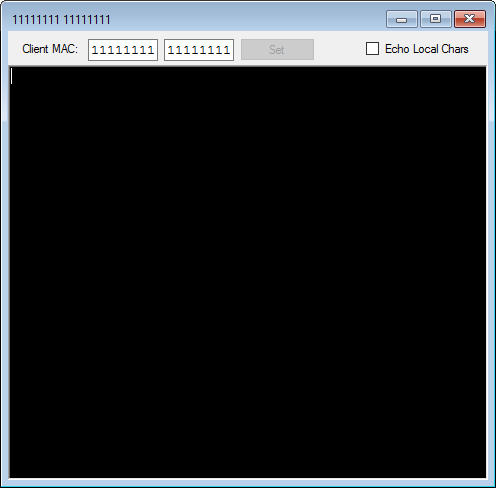| Getting Started |
A quick start guide on how to connect to an XBee modem and open a simple terminal for a client.
Open Serial Port
Make sure the serial port settings are correct in the settings menu, under File>Settings. You can also click the serial config text in the status bar.
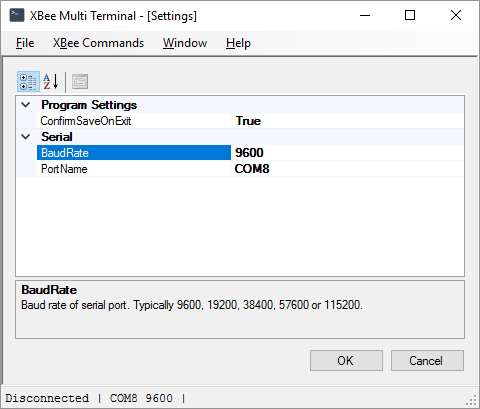
Click File>Open Serial Port. You can also click the "Disconnected" text in the status bar.
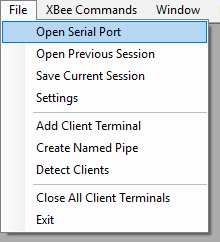
The status bar should now say "Connected", along with the connected device information.
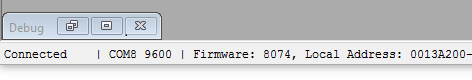
Open Terminal
Click File>Add Client Terminal
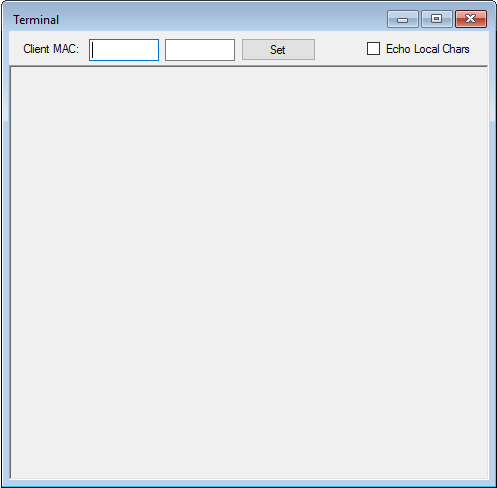
Enter or paste the client XBee MAC address you want to communicate with and click "Set". The MAC address must contain hex characters only without spaces or dashes for it to be pasted. You can also only enter in valid hex characters when manually typing (i.e. 1 through to F/f).
You can now start communicating with the XBee client over the terminal by typing characters.